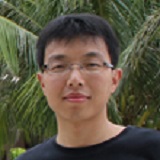brew更新之后, 使用brew outdated --cask会出现下面的错误:
curl: (35) LibreSSL SSL_connect: SSL_ERROR_SYSCALL in connection to formulae.brew.sh:443
1
或者说应该是一个警告, 那么怎么解决呢?
一开始以为是代理的问题, 关掉之后也不行, 后来看到了Stack Overflow的方案, 很不错, 在此记录一下.
解决方案
networking - Homebrew gives SSL error (SSL_ERROR_SYSCALL) on home network - Super User;
brew update fails if there are unstashed changes in homebrew core · Issue #3410 · Homebrew/brew (github.com);
1、首先使用下面的命令重置brew到最新版:
brew update-reset
2、然后更新:
brew update
3、再试试,问题已经解决了!
————————————————
原文链接:https://blog.csdn.net/qq_41437512/article/details/128879858