Google Sitemap Generator 这一由 Google 自身推出的seo工具包。
其不是一个网页脚本或插件。而是一个安装完后即可单独运行的服务。
用于配合 Apache & 其日志更有效地规划站点 Sitemap 地图供 google 以及其他搜索引擎的分析。
现在已经有 For Windows ,Linux,LinuxX64 的版本可供选择。
首页:http://code.google.com/p/googlesitemapgenerator/
下载:http://code.google.com/p/googlesitemapgenerator/downloads/list
以下以 RedHat As5.4 X64 + Apache 2.2.11 为例,从安装到部署给大家讲解一次。
1,直接从google下载该软件
# wget http://googlesitemapgenerator.googlecode.com/files/sitemap_linux-x86_64-beta1-20091231.tar.gz
# tar zxvf sitemap_linux-x86_64-beta1-20091231.tar.gz
# cd sitemap-install
# ./install.sh
按2下回车,然后阅读协议,按 Y 接受,开始安装向导。
# What is the location of the Apache binary or control script? []
输入 apachectl 的路径,这对应你 Apache 安装的路径。例 /usr/local/apache/bin/apachectl
回车后返回以下检测到的信息:
The following information about your Apache installation has been detected:
* Apache version: 2.2
* Apache architecture: 64 bits
* Apache root configuration file: /usr/local/apache/conf/httpd.conf
* Apache group: apache(#-1的情况安装不成功)
***************************************************************************
Is all of this information correct? If you answer No, installation will
terminate and you’ll need to restart the installation, using the necessary
command line options. [N/y] Y
确认信息,按 Y 继续。
—————————————-
Google Sitemap Generator will start creating Web Sitemap files as soon as it
starts up. Do you want Google Sitemap Generator to start submitting these
files automatically? There are three options:
1. First installation. Start with automatic submission disabled.
2. First installation. Start with automatic submission enabled.
3. Reinstallation. Use the old automatic submission settings.
Specify your choice [1]:2
选择安装及启动方式,我选择第二个,第一次安装,开机启动,以及自动开始 Sitemap 生成。
—————————————
Apache configuration successfully updated.
Old configuration is saved at /etc/google-sitemap-generator/httpd.install.conf
安装向导把 httpd.conf 修改了,其实是在其最后一行加入了个 include 引用。
并且在修改之前自动把该文件复制到 /etc/google-sitemap-generator/httpd.install.conf。
如果卸载 Google Sitemap Generator ,卸载程序会把该文件复制回去。
// 执行至此报错未直接进入正常安装步骤
SELinux is enabled.
Change security context of to system_u:object_r:httpd_modules_t
Warning: ignoring --context (-Z) because the kernel is not selinux-enabled.
Program files successfully copied.
Failed to update site settings.
[root@localhost sitemap-install]# cd /usr/local/google-sitemap-generator/bin
[root@localhost bin]# ./sitemap-daemon service restart
restart sitemap daemon...
restart successful.
[root@localhost bin]# wget http://localhost:8181
--15:17:11-- http://localhost:8181/
正在解析主机 localhost... 127.0.0.1
Connecting to localhost|127.0.0.1|:8181... 失败:拒绝连接。
//参考google官方提示:
To set up HTTPS on Linux:
Edit the file /usr/local/google-sitemap-generator/conf/httpd.conf.
In the VirtualHost section, edit the SSL settings.
Save the file.
Restart Apache to effect the changes.
[root@localhost bin]# wget http://localhost:8181
--15:21:00-- http://localhost:8181/
正在解析主机 localhost... 127.0.0.1
Connecting to localhost|127.0.0.1|:8181... 已连接。
已发出 HTTP 请求,正在等待回应... 200 OK
长度:110 [text/html]
Saving to: `index.html'
100%[===========================================================================================>] 110 --.-K/s in 0s
15:21:00 (13.1 MB/s) - `index.html' saved [110/110]
Linux: /usr/local/google-sitemap-generator/bin/sitemap-daemon reset_password
这样又进入了正常步骤
但实际结果还是没有安装成功,后来发现是我的apache用户组为nobody #-1,改为root权限测试果然通过(当然成功后改回来~)。
Ready to set the password for the administration console.
Password (5 or more characters):
Confirm password:
设置密码,至少五位。
—————————————–
Google Sitemap Generator daemon successfully started.
To start the Google Sitemap Generator module in Apache, you must restart Apache.
After you restart Apache, you can go to http://
configure the application.
Google Sitemap Generator (Beta) was successfully installed.
安装完毕
Google Sitemap Generator 的程序以在后台运行。
程序真正运行,需要重新启动 Apache 令 mod_sitemap 跟配置文件起效。
重启 apache 后在本机访问 http://localhost:8181 再输入你刚才安装时候填写的密码即可登录。
因为安全规则,默认 Google Sitemap Generator 是不允许远程连接的,会提示 Remote access is denied.
所以我们还需要再配点东西:
进入其默认安装路径 /usr/local/google-sitemap-generator/bin
执行以下命令
# ./sitemap-daemon remote_admin enable
这么就能打开远程登录权限
在本地中重新输入:http://你服务器地址:8181 即可打开登录页面。
反之:(我建议,当需要使用的时候开启,用完即关闭权限)
# ./sitemap-daemon remote_admin disable
一进入,就会显示你在 Apache 上所配置的所有虚拟主机的名称。
理应对应主机头,个个都不一样,但如果发现个个都是 Localhost 或者都跟 httpd.conf 中的ServerName 名字一样,
请在 各个虚拟主机配置中另外加入 ServerName,例如:
ServerAdmin ***@***.com
DocumentRoot /data2/web_server/admin
ServerName www.---.com
ServerAlias www.---.com
如果你没这个烦事,可以接着下去。
点击其中一个主机头进入配置。
第一页是该主机头的运行状态。
默认开始了 Webserver filter 收集。
你还能开启下边的 Log parser 日志分析。
文件扫描器 File scanner。
我开启了 Webserver filter Log parser
开启方式:点击左边的 Site configuration
Pathname for log file(s) 填入服务器上属于该主机头 httpd 日志的地址。
Webserver filter [ √ ]
Log parser [ √ ]
把上边2个勾了save后就行了。
这个选项页就完成了,然后下一步。
到左边 Sitemap types
首先来到 Web
这一项相当重要,Google Sitemap Generator 会按照 Apache httpd.conf 的配置找到主机对应的程序根目录。
并且在该目录下生成 sitemap 地图文件已供搜索引擎抓取,顺带生成 robots.txt ,如果该文件已存在,
就往最后+一句指向该域名根目录下的 sitemap 文件地址。
下边来设置参数:
首先是 schedule ,配置的是更新的频率。
1小时到一天随你,至于抓取结果怎样,还真有待研究。
Sitemap file settings 是配置 Sitemap 的文件名,随你改,还有就是记录行数,跟大小。
文件体积越小,有利于 Google 获取的成功率。
行数多,有利于短时间内让 Google 增加收录数。(查询收录数方式,打开g.cn 输入 site:www.xxx.com)
自己衡量了。
Sitemap file submission 就是让其在 robots.txt 中加入 Sitemap 文件的路径。
我的被改完之后多加了一行:http://www.---.com/sitemap_google.xml.gz # Added by Google Sitemap Generator
Save 保存后,Web 内容的属性就配置完成了。
如果你在 google 上有开通了网站管理员工具,可以将相对于的 sitemap 文件添加到配置中。
当然你不+也行,Google 跟其他搜索引擎蜘蛛 会按照 roboots.txt 自己找。
往后的 Mobile, Code Search, Blog Search 是代表不同类型网站的收录配置。
这就要看你站的内容了,如果是手机wap站,就吧 Mobile 也配上吧。有搜索引擎的,就 Code Search,剩下的是博客。
至此,Google Sitemap Generator 的按照以及配置就说完了。
它会在服务器后台分析 Apache 的动态生成更加有效的 sitemap 供 Google ,Yahoo,Ask,Live 所获取。
理论上应该能加强你网站的 SEO 效能。
如果 httpd.conf 的配置有修改,例如增加删减了虚拟主机,除了Apache 要重启外。
Google Sitemap Generator 也需要重启,方法是
进入 /usr/local/google-sitemap-generator/bin
# ./sitemap-daemon service restart
顺便说停止跟开启的方法:
# ./sitemap-daemon service stop
# ./sitemap-daemon service start
不过这个东西有个小Bug(不知道是不是google特意的) 卸载有Bug。
用其位于解压包的 uninstall.sh 程序无法卸载,提示找不到 apache.sh
sitemap-install/bin/apache.sh) can’t be found.
这么简单,再次运行 install.sh ,其会提示你是否先卸载旧版本。
Do you want to uninstall the existing version first? [Y/n]
选择 Y 它就会把所有程序都卸掉。
Do you want to save the URL database and application settings file ? [Y/n]
这个按 N
然后到阅读协议的时候选择 N,退出安装向导。
(手动删除文件夹)
然后重启 Apache 即可。
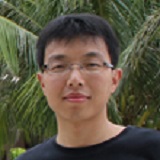
武汉周杰
ZhoJie.Com